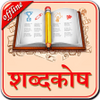Very popular language translation app that includes a dictionary plus a thesaurus with multiple voices
Very popular language translation app that includes a dictionary plus a thesaurus with multiple voices
Vote: (7 votes)
Program license: Free
Developer: Sonico GmbH
Version: 7.0.2
Works under: Android
Vote:
Program license
(7 votes)
Free
Developer
Version
Sonico GmbH
7.0.2
Works under:
Android
Pros
- Supports over 100 languages for text translation
- Offers voice conversation and camera translation features
- Integrates with popular applications for seamless translation
- Includes a phrasebook with predefined phrases in different categories
- Features an offline mode for translation without internet access
Cons
- Some advanced features require a premium subscription
- Occasional inaccuracies in complex translations
iTranslate Translator Dictionary: A powerful tool for language translation and learning
Overview
The iTranslate Translator Dictionary is a comprehensive language translation tool for Android devices. It supports over 100 languages and offers a range of features that make language translation and learning more accessible and efficient. The application is praised for its user-friendly interface, accurate translations, and its integration with popular applications.
Features
iTranslate Translator Dictionary comes packed with features that cater to various translation needs. The app supports text translations in more than 100 languages, voice conversations in over 40 languages, and camera translations in 20 languages. It also features a phrasebook with predefined phrases in different categories, which can be a handy tool for travelers or language learners.
The app integrates with popular applications and platforms like Messenger, Google Chrome, and Whatsapp, allowing users to translate text directly within these applications. This seamless integration makes translation tasks simpler and more convenient.
Performance
The iTranslate Translator Dictionary performs impressively in delivering accurate translations. It uses advanced translation algorithms and databases to ensure the correctness of translations. The voice conversation feature offers clear and understandable translations, even for complex sentences.
The app's user interface is intuitive and easy to navigate, making it suitable for users of all skill levels. It operates smoothly and responds quickly to commands, providing an overall efficient user experience.
Usability
Users can easily input text for translation using the app's simplified keyboard or voice input feature. The app also offers a spelling and grammar checker, which can be particularly useful for language learners.
The app's offline mode allows for translation without internet access. This feature can be incredibly beneficial for users who often travel or are in areas with unstable internet connections.
Pros
- Supports over 100 languages for text translation
- Offers voice conversation and camera translation features
- Integrates with popular applications for seamless translation
- Includes a phrasebook with predefined phrases in different categories
- Features an offline mode for translation without internet access
Cons
- Some advanced features require a premium subscription
- Occasional inaccuracies in complex translations